Wireless network coverage is essential to provide reliable service to customers. A wireless site survey provides important data about the wireless network’s performance.
The frequency at which these surveys should occur depends on several factors, such as the type of equipment being deployed, the number of devices connected to the network, and the amount of traffic.
This article will discuss what a wireless site survey is and why you might want to conduct it. We then look at some of the basic steps involved when conducting a wireless site survey and explain what each step entails.
Wireless site surveys are conducted to determine the quality of the existing wireless infrastructure. The survey aims to identify areas where the signal strength is weak or nonexistent. This information is then used to plan future improvements.
A wireless network survey is performed using specialized equipment called a spectrum analyzer. The equipment measures the power level of signals from various points within the surveyed area. The data collected during the survey is analyzed to determine the strengths and weaknesses of the current wireless network.
There are three types of wireless site surveys :
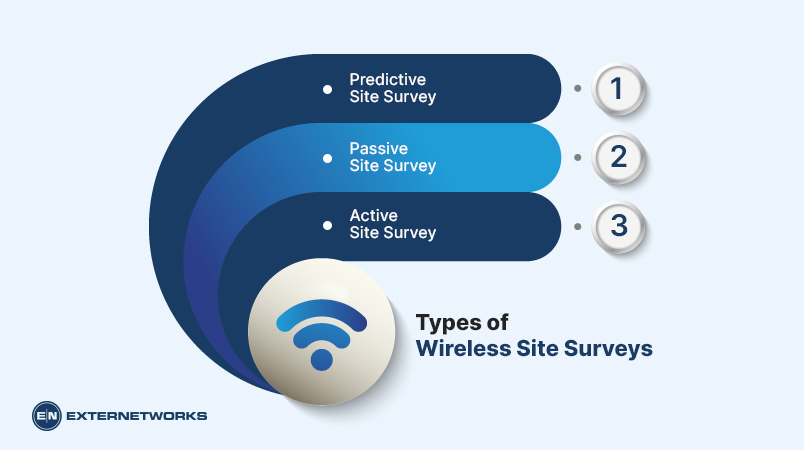
Wireless site surveys can be performed by anyone with the right tools and training, and network engineers usually perform these scans.
The process for performing a wireless site survey can be broken down into three main parts:
Before beginning any wireless network survey, it’s important to know what you hope to learn from the survey. For example, you may wish to know whether your network has adequate capacity to handle anticipated growth in user demand.
You may also want to know how many users are currently accessing the network and how much bandwidth they consume.
If you plan to upgrade your network, you may need to know if any obstacles could prevent you from deploying new equipment. Or perhaps you would like to know how well your current equipment performs.
Other questions you may ask yourself include:
Many types of equipment are available, but most fall under two categories: handheld and fixed.
Handheld equipment is portable and small enough to fit in a backpack or briefcase, and fixed equipment requires a permanent location.
Handheld equipment includes spectrum analyzers, oscilloscopes, and other similar instruments. These tools allow you to capture data from specific locations in the field quickly.
They provide real-time measurements of RF energy levels and can display them on a screen.
Fixed equipment includes directional antennas, omnidirectional antennas, and other related hardware. Directional antennas direct the RF energy in a particular direction. Omnidirectional antennas collect all of the RF energy in their vicinity.
You can purchase handhelds and fixed equipment directly from manufacturers or third-party vendors. In some cases, you may find used equipment online.
Once you have prepared the equipment, you can begin executing the survey. Depending on the size of the area being surveyed, this step can take anywhere from 10 minutes to 2 hours.
To execute a survey, follow these steps:
If you’re planning to install new wireless networking hardware, you may need to know how well the existing wireless network performs before installing additional equipment. A wireless site survey allows you to determine how strong the signal is between your device and the nearest access point.
If you’re planning to add more users to your existing wireless network, you’ll want to make sure that the coverage will meet their needs. A wireless site survey helps you determine whether the signal strength is sufficient to support the expected number of users.
If you’re planning to change the physical layout of your office or home, you’ll want to know what kind of interference might be caused by adding new equipment. A wireless site scan allows you to identify areas where the signal levels drop significantly, and this information can help you plan your installation strategy.
For most deployments, we recommend scheduling surveys every six months, and this will give you enough information to identify any issues before they become major problems. If you’re using a new device, schedule a survey after installation.
There are many tools available to perform wireless site surveys. These include software-based solutions (such as Cisco’s NetRanger), hardware-based solutions (like Ubiquiti Networks‘ UniFi AP), and third-party services like SignalFinder. Each tool has advantages and disadvantages, but all will provide helpful information about wireless signal quality.
Software-based solutions are usually easy to use and require no special knowledge of operating the network. However, they don’t always provide detailed information about the wireless network.
Hardware-based solutions are typically more expensive than software-based solutions. They offer much more detail about the wireless network, including signal strength and interference levels.
Third-party services are often used when companies look for an inexpensive way to get basic information about their wireless network. For example, if you’re looking to see if the Wi-Fi network is working properly, you could use a service like SignalFinder.
When conducting a wireless site survey, there are certain things that you should look out for. Here are some of them:
Power Settings – Make sure that all of the computers on your network have adequate power settings. Too many computers with little power can lead to slower speeds and dropped connections.
Antenna Position – Ensure that the antenna is pointed in the desired direction. Otherwise, it won’t pick up any signals.
Antenna Type – Make sure that you choose the right antenna for your needs. Some antennas are designed to cover large areas, while others are designed to provide better reception in specific locations.
Signal Strength – Make sure that the signal strength is high enough, and this will help ensure that everyone has a good connection.
Wi-Fi Protected Setup (WPS) – WPS is a feature built into most modern routers that easily allow users to set up new devices. However, not every device supports WPS. Check if yours does before using it.
Wi-Fi Range Extender – A range extender extends the range of your existing wireless network. They come in different types, including mesh and directional.
Depending on how much time you spend conducting surveys, the cost of a wireless site survey can range anywhere from $2,000 to $10,000 per survey. As with anything else, the price increases or decreases depending on the project’s complexity.
In Conclusion, Site surveys provide information about the current state of the wireless network, helping to avoid downtime and improve overall performance. A wireless site survey is one of the first steps in deploying a wireless network. Whether you’re looking to improve performance or deploy a new network, it’s essential to conduct wireless site surveying regularly.
