Editor’s Note: This article investigates the evolving challenges in managing and securing mobile devices amid increasing BYOD adoption, compliance demands, and diverse platforms. It advocates for comprehensive Mobil... Read More
How often do you hear about Mobile Device Management (MDM)? You probably don’t even know what MDM means if you’re like me. What does it mean for your organization?
Mobile devices are becoming ubiquitous, and they are now part of our daily lives. They play a critical role in our businesses, and organizations need to manage them effectively.
Mobile Device Management (MDM) is the practice of managing mobile devices within an enterprise environment. The goal of MDM is to provide security, control, and compliance across multiple platforms. This article we will discuss what MDM is, How it works, and the top 5 challenges of Mobile Device Management.
A mobile device management system helps organizations control how employees use company-issued smartphones, tablets, and other mobile devices.
The goal is to help businesses cut costs by reducing lost productivity due to employee misuse of these devices. It includes:
Device Enrollment: involves enrolling new users in an organization’s MDM system. The user must first download the MDM app on their smartphone before being enrolled into the company’s MDM system. Once registered, the user will need to sign in with the same credentials every time they use the device.
Configuration – After the user has been enrolled, the MDM administrator can configure settings on the device. These include setting up security policies, blocking certain websites, and restricting access to specific applications.
Data Protection – Users must keep all corporate data confidential while using the device. Therefore, they should not install any personal apps or use third-party apps without authorization from the admin.
Management Reporting – Administrators can monitor how much data each employee consumes through the MDM app. They can also track which apps have been downloaded and when they were installed.
Security Compliance – Organizations may require their employees to comply with specific regulations and policies. For example, some companies might want their employees to use only official apps for work purposes. In this case, the MDM administrator would block the installation of unofficial apps.
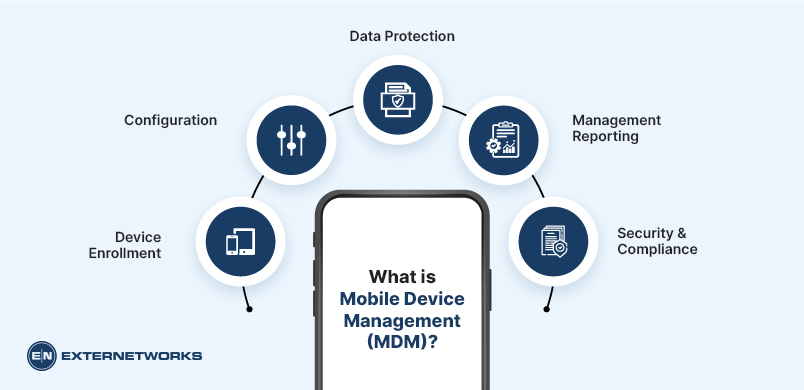
Mobile Device Management works by installing an agent onto the device. This agent acts as a proxy between the device and the network, intercepting all communications and forwarding them to the MDM server.
The MDM server performs actions based on the admin’s rules. The MDM server will block requests if the admin has configured the device to allow applications from a specific website.
The primary purpose of MDM is to allow IT administrators to control all aspects of a device’s operation centrally. This means that if an admin wants to change the settings of a device, they don’t need to go through every single one of the device’s settings individually. Instead, they can just update the settings from the central location.
In addition to this, MDM also gives admins the ability to monitor and track users’ activities on the network. For example, if an employee leaves the office without logging off their computer, an administrator could be notified via email or text message. Another advantage of using MDM is that it helps prevent unauthorized access to personal information stored on the device.
Mobile device management helps organizations control how employees access corporate resources. In addition, MDM protects sensitive company information. Admins can identify potential threats and take action before causing damage by monitoring employee behavior.
In conclusion, The mobile device management market is growing rapidly. With the rise of smartphones and tablets, businesses have become increasingly reliant on these devices for both personal and professional use. However, while these devices are convenient, they pose security risks.
To ensure that your organization’s data remains safe, you must invest in an effective mobile device management platform. Vendors claim to have the best products, but only a few can deliver. Avoid costly mistakes.
Mobile Device Management (MDM), originally designed to help businesses manage employees’ smartphones, tablets, and laptops, has become a popular tool for organizations looking to improve security and productivity. But despite its benefits, MDM comes with challenges that need to be addressed. Here are five major concerns:
When an employee uses his smartphone to access corporate email, share documents, or send messages, he’s sending personal information across the Internet. This includes confidential company files, financial details, and photos. Because of this, companies must take extra precautions to ensure that no one gains unauthorized access to private data.
Unfortunately, MDM solutions don’t always protect against this type of security breach. Some vendors allow employees to install apps on their phones without permission, which means that any apps they download could contain malicious code that compromises the organization’s security.
MDM providers should encrypt data at rest and in transit to prevent this. They also need to ensure that only authorized users can connect to the network. If someone does gain access to sensitive data, they shouldn’t be able to read it or copy it.
Most MDM solutions come from large technology companies like Apple, Google, Microsoft, and Samsung. While these vendors are great at developing new products and services, they aren’t necessarily known for their flexibility in supporting third-party applications.
For example, if you want to integrate an app into your MDM platform, you’ll typically have to do so through an API. This means that you won’t be able to use the same application on other platforms. As a result, you’re locked into using the vendor’s particular app version.
As mentioned above, most MDM solutions are complex, making them difficult to set up and maintain. Most people don’t have the expertise required to configure and troubleshoot these systems.
Mobile device management isn’t cheap. The cost of implementing and maintaining an MDM solution can add up quickly. Many vendors charge monthly fees based on the number of devices managed. These costs can easily exceed $100 per user. The more devices you add, the higher your monthly cost becomes. Many vendors offer cheaper plans that include fewer features. It is important to find out what each plan offers before signing up.
While many MDM solutions provide useful features, they often lack intuitive interfaces. This makes it hard for users to perform basic tasks like installing apps or backing up data. Sometimes, even though the device has been connected to the MDM server for some time, it still won’t show up under the “Manage Devices” section of the app. Other times, the device might appear, but the apps won’t function correctly. Problems within the MDM system itself cause these issues. The best way to fix it is to contact the vendor directly when this happens.
If you’re interested in finding the right MDM provider for your business, here are 5 things you should look for:
You should find out how well the vendor supports different operating systems. Some vendors offer support for Windows Phone, BlackBerry OS, and more, and others focus solely on iOS and Android.
You should check whether the vendor provides APIs for integrating your custom apps. This will allow you to create unique workflows that suit your specific needs.
Look for a vendor that encrypts data at rest and in transport. It should also limit which apps can be installed on devices. Finally, it should let you know if there has been a breach and what steps you should take to remediate it.
You should find a vendor that lets you customize its interface to fit your workflow. The best ones are easy to navigate and offer a variety of options.
Make sure the vendor offers training materials so you can learn how to implement its tools. You should also get hands-on experience with the product before signing a contract.
At ExterNetworks, we believe that businesses deserve better than traditional mobile device services. Our goal is to help small businesses grow by providing the tools needed to stay competitive in today’s marketplace. Contact us today to learn how ExterNetworks can help your company!