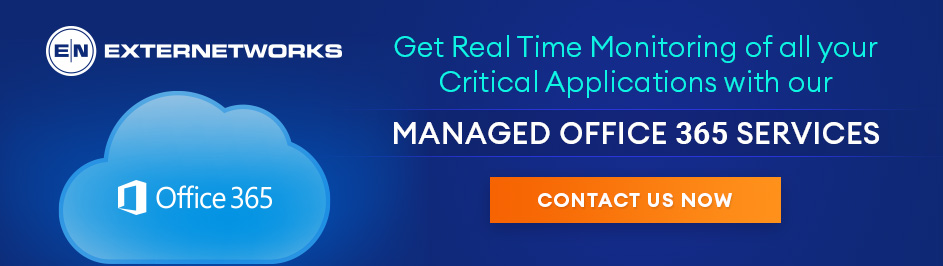Office 365 vs Google Workspace : Which One Should You Choose?

Call them office suites, productivity suites, or otherwise, Office 365 and Google Workspace are amongst the two most popular packages of business tools and features. There are many shared features between each, such as business email, calendars, online storage, and a host of apps for producing documents, presentations, and spreadsheets. But which one should you choose?
Features of Both Products
As mentioned, there are various features that both products offer. There are many distinct differences between each product. At the time of writing, here are the offerings from each of the suites:
Microsoft Office 365
- Microsoft Word (Word Processor)
- Microsoft Excel (Spreadsheet/data management software)
- Microsoft Publisher (Presentation software)
- Microsoft Teams (A team chat and audio/video call tool)
- Skype (A one-to-one chat and audio/video call tool)
- Microsoft Outlook (Email software, contact book, and calendar app)
- Microsoft OneDrive (A Cloud storage tool)
- Microsoft SharePoint (A Cloud collaboration and content management tool)
- Microsoft Forms (A form creation tool)
- Microsoft OneNote (Note-taking and organization software)
- Microsoft Publisher (A website creation tool)

Google Workspace
- Google Docs (Word Processor)
- Google Spreadsheets (Spreadsheet/data management software)
- Google Slides (Presentation software)
- Hangouts Chat (One-to-one chat tool)
- Hangouts Meet (Collaborative audio and video call tool)
- Gmail for Business (Email software)
- Google Contacts (Contact management app)
- Google Calendar
- Google Drive (Cloud storage and file-sharing tool)
- Google Sites (Web-page creation tool)
- Google Forms (Survey and form creation app)
- Google Keep (Note-taking service)
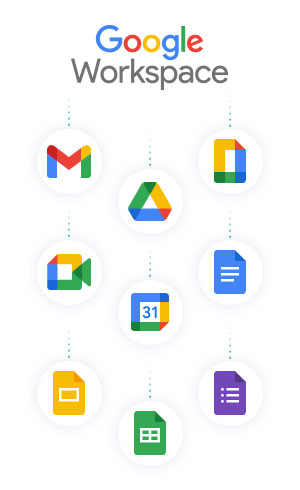
Pricing Plans

| Package Name | Price per user | What You Get |
|---|---|---|
| Business Basic | $5/month |
|
| Apps | $8.25/month |
|
| Business Standard | $12.50/month |
|
| Business Premium | $20/month |
|
| E1 | $10/month |
|
| E3 | £20/month |
|
| E5 | $35/month |
|

| Package Name | Price Per User | What You Get |
|---|---|---|
| Business Starter | $6/month |
|
| Business Standard | $12/month |
|
| Business Premium | $18/month |
|
| Enterprise | $25/month |
|
How do they compare?
Each of the productivity suites from Microsoft and Google includes such a wide variety of different tools and features that it’s best to compare them in specific areas, rather than trying to compare them as a whole.
Office apps/software
Also known as productivity apps, Google once led in this respect by allowing their apps to be used via a browser with no need to download any software. Microsoft has since brought its suite of tools online, but desktop/web app availability differs from package to package. While Google offers convenience, however, Microsoft Office software tools tend to be much fuller featured. However, many note that Google Doc and Sheets files tend to be easier to export and import to different software.
Cloud features
Google Workplans works natively and exclusively through desktops, meaning that it is built to work seamlessly online with the Cloud as its foundation. While a user’s storage allotment is shared between both Drive and Gmail, it scales from 30Gb up to 5Tb. Meanwhile, Microsoft 365 offers 1TB of personal Cloud storage in even its most standard Business package.
With Google Workplace, you get an inbox size of 30GB as standard which, as mentioned, is shared by Drive. Meanwhile, Microsoft Outlook offers 50GB or 100GB mailbox sizes. However, while the Microsoft Exchange Online tool built for Outlook can only be used with desktop clients, Gmail is much better optimized for mobile apps and web browsers, too.
Which one is better for you?
The productivity suite that works best to your needs will depend on what you’re looking for. Smaller teams that start with Google Workspace tools may find them easier to continue working with, and find that their ease of use makes them the best suited for productivity. However, when it comes to Cloud storage allocation, security features, and full-featured office software, Microsoft Office 365 will win by most metrics.