What is RMM? Remote Monitoring and Management Explained

Remote Monitoring and Management (RMM) has been growing in popularity in businesses across industries for the past several years. That’s been driven largely by the benefits that it can have. If you’re looking to improve your business, then you’ll need to know about RMM.
What Is Remote Monitoring And Management (RMM)?
RMM is known by several names, depending on who you speak to. The most common of these are remote monitoring software and network management. This is software that lets a company remotely monitor its IT infrastructure.
An RMM system can include various pieces of software that helps to identify, analyze, and address any issues with a network. This can be done with any device that’s been connected to the network and can be used to fix any other device on the network.
Typically, the system will identify these issues while an IT professional will have to address them manually. That could depend on the system you use, however.
Why Do You Need Remote Monitoring And Management Software?
There are quite a few reasons why you might need remote monitoring and management. These center around ensuring that your computer network runs smoothly at all times. With the software, you can cut down on the amount of downtime that you see with devices and employees.
It can also help address cybersecurity concerns, among others. You should see a cost reduction with this, as it’ll be less labor intensive than other approaches. If you have remote workers, which many companies do at this point, then it becomes increasingly important.
Your employees’ work computers will need to be monitored, especially if they work remotely. If they develop computer issues, you’ll need to address them quickly to get your employee back working. An RMM software is the easiest and most cost-effective way of doing so.
How To Choose The Right Tool For Your Business Needs?
If you want to take advantage of a remote monitoring and management system, you’ll have quite a few options to choose from. How can you pick? There are a few things that you should focus on, including:
- Integration: Can the system be integrated into your current system? If not, then it shouldn’t be considered.
- Scalability: You’ll want your business to grow over time. That means more devices to monitor. Can your RMM scale up with that?
- Security: Different systems offer different levels of security. You should aim for a minimum amount with others being optional extras.
With these, you can determine what the best RMM system is for your needs. It’s worth taking your time with this decision.
How Does RMM Work?
To deploy RMM, you need an RMM server, which is a lightweight piece of software that runs on client servers, hyperversors, workstations, laptops, and all other devices connected to the network.
This tool provides real-time insight into the state of the client’s IT environments. It also enables to control and monitor remote devices.
With RMM agents installed on devices, the RMM platform recognizes them from any location, so they can be controlled remotely.
Benefits of Using RMM Software
While some of the main benefits of using RMM software might be obvious, quite a few of them wouldn’t be. If you’re still on the fence about it, then you’ll want to know what these are. The most notable are:
- Helps with monitoring and automation;
- Helps optimize system stability;
- Extends the lifespan of systems and devices;
- Systems will function optimally, and;
- Detects technical issues before they become too large of a problem.
These benefits could convince quite a few business owners to get an RMM software. While this could be relatively expensive, it should be more than worth the investment. If you work with clients and supply their devices, then you could see multiple other benefits, such as increased satisfaction and loyalty.
Top 5 Best RMM Tools Available In The Market Today!
If you’ve decided to get remote monitoring and management software, then you’ll have quite a few of them to choose from. As positive as that can be, you could be overwhelmed by the number of choices.
While knowing what you should look for in an RMM, you’ll still need a few of them to compare. Some of the more popular options include:
- N-able RMM
- Paessler PRTG
- Atera
- Ninja RMM
- ManageEngine Desktop Central
When you’re comparing each of these, you should determine what your company needs and whether a specific RMM addresses them. You mightn’t find one that meets all of your criteria, although you should find one that’s quite close.
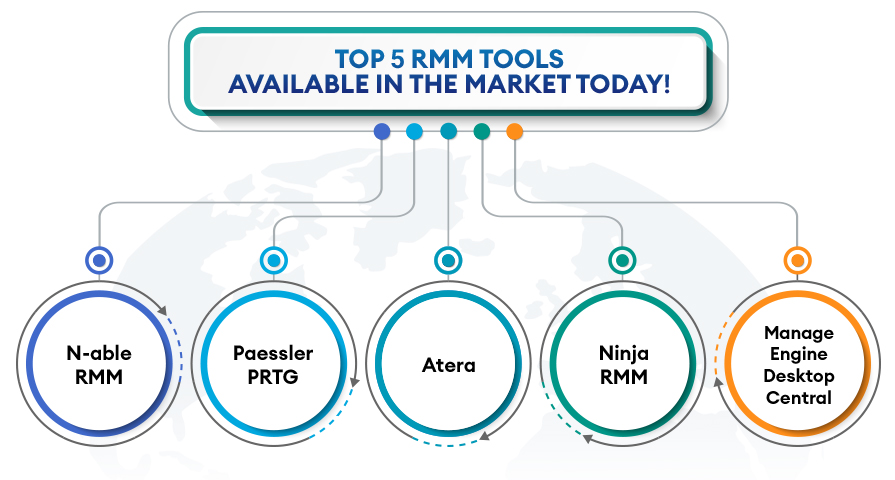
Conclusion
Remote monitoring and management software can prove to be a significant asset for a large number of businesses. If you have multiple devices across your company, for employees and clients, then it could be mandatory to get.
In doing so, you’ll be better able to protect them from damage while also addressing any issues that they may develop. The quickness that’s often seen with this will ensure that your company continues to run smoothly, which will help optimize your overall work week.




