A lot of small businesses struggle with managing their network infrastructure. They either don’t know how to do it or don’t have the resources to do it properly.
Managed routers are a great way to save money, increase productivity, and reduce downtime, and they’re so effective that most large companies also use them. If you’re not using managed routers, you should be. Here’s Why
A managed router is a network appliance that provides secure, reliable and cost-effective access to the organization’s private or public IP address space. It also offers centralized management for all your networking equipment. It can be used as an internal firewall, VPN gateway, wireless access point, DHCP server, DNS server, WAN link aggregation, Network load balancer, etc.
A managed router uses one or more physical interfaces (or ports) to connect to the outside world. Each port has its unique IP address, which the service provider typically assigns. Each time you add another interface to your managed router, you must assign a new IP address.
The managed router also contains software that manages the configuration of these interfaces. When you configure the managed router, you configure the software on the managed router. You cannot change the hardware of the managed router.
You must have administrative privileges to use a managed router. If you do not have administrative rights, ask the system administrator to perform this task. You can remotely control the managed router using Telnet or Secure Socket Shell (SSH). You can monitor the status of the managed router using the Simple Network Management Protocol (SNMP).
Managed Routers come with various features such as:
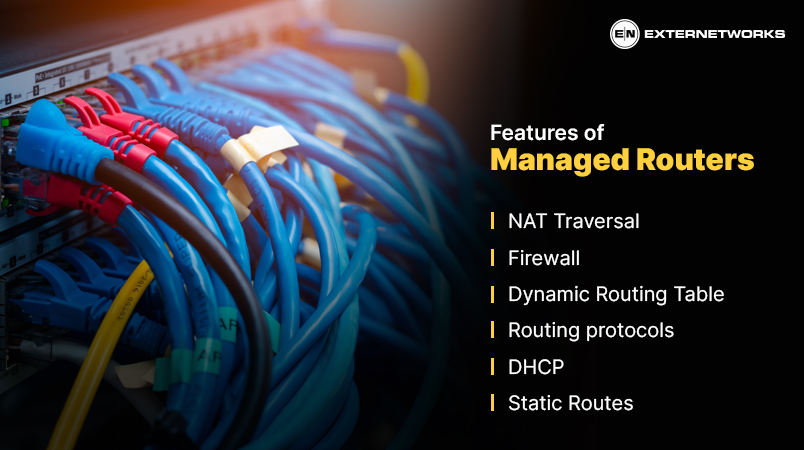
To understand how a managed router works, we first need to understand what happens when a computer connects to the Internet.
When a computer connects to the internet, it sends out data packets across the wire to the destination specified in the packet. At the same time, the computer receives incoming packets of data from the source specified in the packet. The computer processes the received data and forwards them to the appropriate application.
When a computer connects to the managed router, the computer gets an IP address from the managed router. This is known as the local IP address. The computer then sends data packets to the managed router, and the managed router receives them and forwards them to the destination.
The packets are forwarded directly to the destination computer if the destination is within the same LAN as the managed router. The packets are sent to the gateway server if the destination is outside the LAN. The gateway server determines whether the destination is on the internal or public networks.
In addition to forwarding packets, the managed router also provides other services to client computers. It may assign an IP address to each client’s computer. It also sets up the default route to send all packets destined to the managed router. Finally, the managed router may allow users to configure settings.
A managed router services has many benefits. Some of these include:
In conclusion, a managed router is a powerful tool that can help you increase productivity and save money. With a managed router, you will be able to monitor and control your network, and also, you can configure your network as per your needs.
